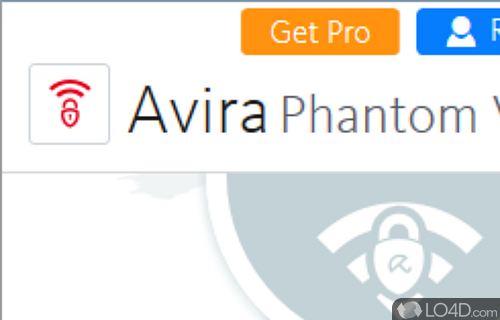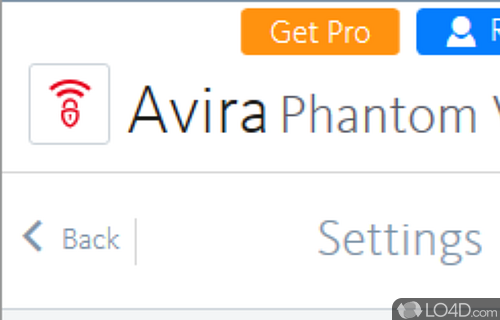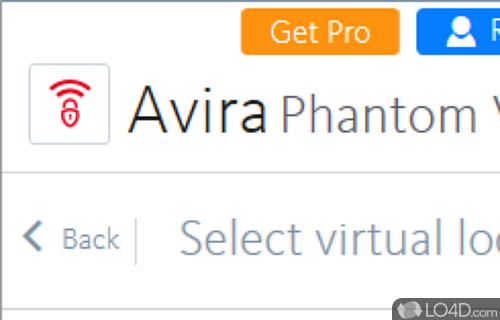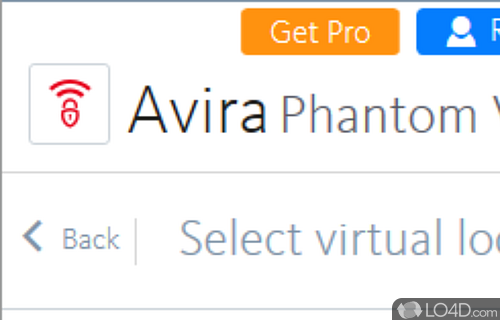A free but limited VPN solution which works with geo restrictions and provides privacy to web browsing and other online activities.
Avira Phantom VPN is a freeware connection anonymizer app developed by Avira for Windows. It's straightforward, minimalistic, advanced and efficient.
The download has been tested by an editor here on a PC and a list of features has been compiled; see below. We've also created some screenshots of Avira Phantom VPN to illustrate the user interface and show the overall usage and features of this connection anonymizing program.
Surf the web securely and anonymously with our free VPN
Avira Phantom VPN is free anonymization software that allows its users to surf the web securely and anonymously. The free Avira Phantom VPN service is ideal for keeping your activities private and hidden from your ISP.
Features of Avira Phantom VPN
- Anonymous Browsing: Mask your IP address, secure your data and access content with no borders.
- Fast Connections: Enjoy lightning-fast speeds with unlimited bandwidth.
- Malware Protection: Block malicious websites and online threats.
- Private Network: Create a secure network with servers in over 20 countries.
- Secure Connections: Encrypt your communications and protect your privacy.
- Unlimited Data Transfer: Stream or download with no restrictions on data usage.
Compatibility and License
Avira Phantom VPN is a restricted version of commercial software, often called freemium which requires you to pay a license fee to unlock additional features which are not accessible with the free version. Download and installation of this software is free, however other similar programs are available from VPN and proxy software which may have what you need. 2.44.1 is the latest version last time we checked.
What version of Windows can Avira Phantom VPN run on?
Avira Phantom VPN can be used on a computer running Windows 11 or Windows 10. Previous versions of the OS shouldn't be a problem with Windows 8 and Windows 7 having been tested. It comes in both 32-bit and 64-bit downloads.
Filed under: